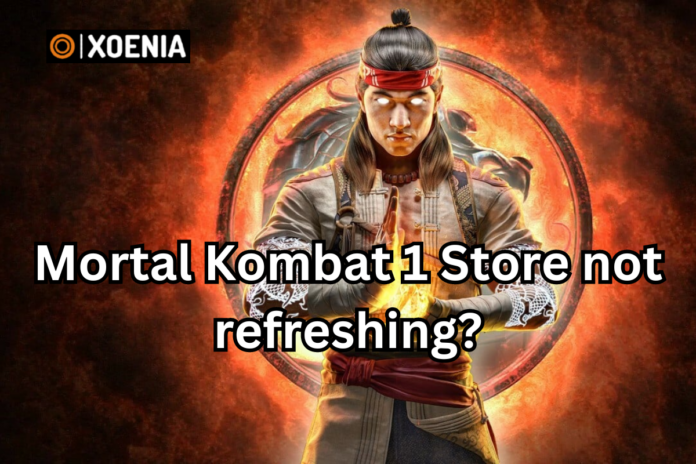Recently, players have been facing problems with the in-game store not refreshing in Mortal Kombat 1.
In the game, the displayed refresh time is 24 hours. However, store items remain unchanged even after 24 hours.
Server issues, poor internet connection, game version updates, etc. may cause the MK1 store not refreshing problem. However, clearing caches, changing the download region, and reinstalling the game on your device may solve the problem.
Continue reading to know why Mortal Kombat Store is not refreshing and its possible fixes.
What Is The Premium Items Store In MK1?
The Premium store in Mortal Kombat 1 is inside the game where players can purchase various items.
They can purchase items for different characters, such as skin, outfits, gears and accessories.
Further, the game provides multiple collections of items in several time frames.
Players can choose items from seasonal, premium or general stores based on the available time interval.
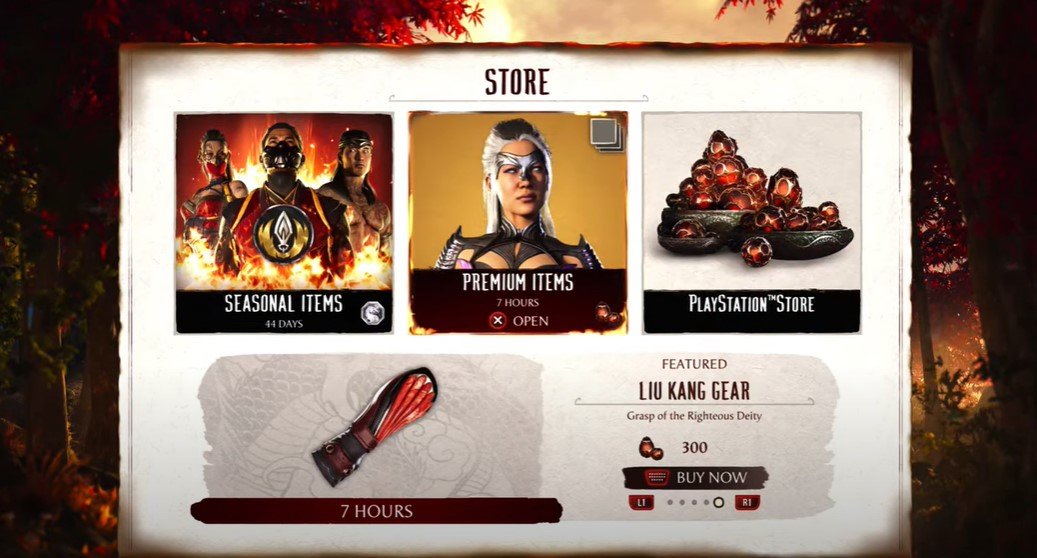
You can purchase these items with dragon crystals, the premium currency in Mortal Kombat.
Likewise, you can complete various challenges to earn or purchase the crystals with real money.

The game updates the premium item store regularly with new items. However, some items are available only for a limited time.
Additionally, it is a great way to customize the characters in the game to make them unique.
Learn more about Mortal Kombat 1 Klue Amnislta4.
MK1 Store Not Refreshing: Causes
In Mortal Kombat 1, the premium store items are always updated after a specific amount of time.
However, since the full version of the game was recently released, it may take some time for the items in the store to refresh.
In addition, several players are complaining that their purchased items aren’t showing up in story mode.
Sometimes, some glitches or bugs can also cause this problem. It is one of the possible reasons for the MK1 store not refreshing.
In this case, the latest version update of the game can solve this issue.
Here are some common causes:
1. Server Issues
The server hosting the game may be causing some problems due to technical difficulties.
Some of the reasons that cause servers not to work properly can be hardware issues, power surges, and CPU overheating.
It can prevent the item store from refreshing in a timely manner.
2. Internet Connection Problems
A stable internet speed of above 20 Mbps is ideal for downloading and installing Mortal Kombat series.
Besides, you can play the game in offline mode after installation. However, accessing many features requires a proper bandwidth and internet connection.
If your device is not connected to the internet, it might cause problems while refreshing the items in the premium store.
3. Game Version Updates
Mortal Kombat 1 is a newly updated version of the Mortal Kombat series. The game is constantly launching its new series with new storylines since its first release in 1992.
Similarly, you can find the news about its latest version online on Twitter or its official website.
As the game is launching its full version, it might take some time for the items in the store to refresh.
Moreover, players should stay updated with the latest version of the game to utilize full features and benefits.
4. Device Compatibility
Players can play the game with devices like PC, Playstation, Xbox, and Nintendo Switch.
These devices have their own updates and requirements for the new release.
For example, for a PC, the hard drive requirement is a minimum of 25 GB, memory is 8 GB, and the OS required is Windows 10 64-bit.
Therefore, if your device does not fulfill these requirements, it will be unable to run the game with updated features.
5. Account Issues
In Mortal Kombat1, only the accounts with the premium edition can access all premium items in the store.
Premium edition also has early access to the game features and various playable fighters.
Your account might be facing this problem as other accounts other than having premium edition do not have access to these premium features.
MK1 Store Not Refreshing: Fixes
This issue is causing frustration among players because they cannot view the latest item updates in the store.
Moreover, developers have not released any official patches since it might be a bug or glitch.
However, there are some possible fixes for the MK1 store not refreshing issue.
Below are some common fixes:
1. Reinstall The Game
Players can simply reinstall the game because reinstalling the game can fix various issues, such as the store not refreshing.
Uninstalling the game from your device removes all the unnecessary stored cache data.
Thus, you can install it again to get the game with new updates and latest features.
Likewise, the latest version comes with all the bug fixes.
2. Alter Download Region
Players can change the download regions in the game console. Doing so can change the server that is used to refresh the store items.
The region can be altered on the Steam client-side game settings. To change your download region, you can follow these simple steps:
- You need to go to Settings.
- Then, go to the download tab.
- Choose your preferred download region.
- Restart the client steam to apply the changes.
3. Clear Cache
Players can simply clear the cache on their devices. For this, you can open the settings and then find the option for clearing the cache.
The process can differ on different devices. For instance, in the Xbox console go to the Settings menu, select Console info and Reset Console.
Then, choose the option Reset and Keep my games and app.
Furthermore, this step will help you to reset the app to a fresh state.
4. Game’s Official Support
You can contact the game’s official support if any fixes don’t work. Similarly, you can provide them with all the screenshots for the personalized help.
The official support help you with the latest news or version to fix this issue.
Furthermore, you can discuss the problem in online communities such as Reddit and Steam to discuss with other players facing similar issues.
Different players share their tips and tricks on how to resolve these issues. They provide solutions to some common problems.
Sometimes, discussing the issue can easily solve your problem.
The Bottom Line
Lastly, some players have been facing the problem of the MK1 store not refreshing, and they still have the same stock in their premium store.
However, it is not a huge issue as players can still play the game efficiently, but this is causing inventory problems.
If any of the mentioned fixes do not work, then the best option is to wait until the official solution comes up.
Also, with the new game update, the glitch will likely be fixed in the upcoming days.
Also, read about Mortal Kombat Titan Battle and Unlockable Characters and Kameos.