Baldur’s Gate 3 allows players to customize the game and create their own stories.
Players can enhance their game experience by using user-created mods that add new content, features, or changes to the game.
To install mods for Baldur’s Gate 3, you will need a tool called Lslib Divine, a 3rd party program that can manipulate the game files. However, players should install the mod at their own risk since it can break the game or change the game mechanics.
Continue reading more about the Lslib Divine tool in BG3.
What Is The Lslib Divine Tool In BG3?
Lslib Divine is a tool that can extract, edit, and pack the game files of Baldur’s Gate 3.
Additionally, it is based on the Divinity Engine, the game engine used by Larian Studios, the developers of Baldur’s Gate 3.
It can also convert mods from other formats, such as .pak or .lsm, into the .bg3mod format, the official mod format for the game.
Likewise, the tool can change the game’s data and settings to enable mod compatibility and operation.
Therefore, the majority of mods must operate properly.
Read more about Battle Master Or Champion In BG3.
How To Install The Lslib Divine Tool In BG3?
To install the lslib divine tool in BG3, you must use a mod manager, such as Vortex.
Additionally, it is a program that can help you download, install, and manage your mods easily.
Furthermore, Vortex can also automatically download and install lslib Divine when you first manage Baldur’s Gate 3.
Here are the steps to install the tool in the game with Vortex:
- Download and install Vortex from the official site.
- Launch Vortex and log in to your Nexus Mods account.
- Once you log in, look for the game section, where you can see the BG3 game in the Manage section.
- If it shows “can’t find the game,” search manually or set it in the game folder.
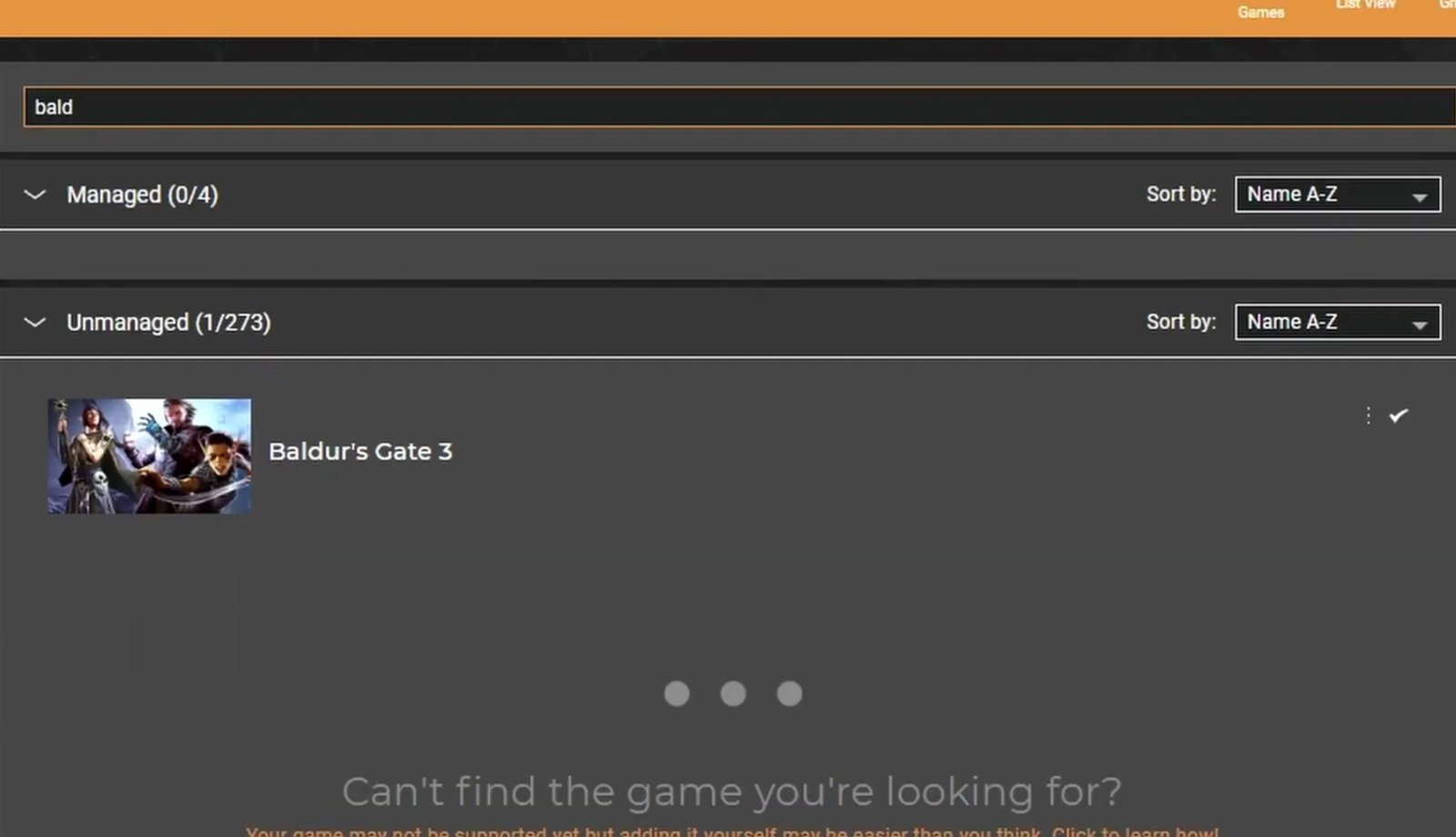
- When you open Baldur’s Gate 3 in Vortex, you can install the Lslib Divine mod.
- If it isn’t enabled after installation, click on the “Reinstall LSLib/Divine” button on the toolbar of Vortex.
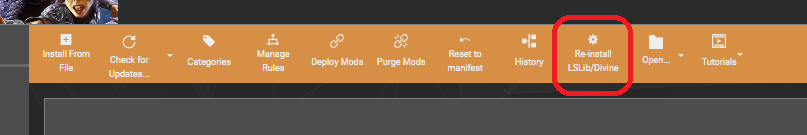
- After reinstalling, make sure it enables the mod.
- However, some antivirus can affect the Vortex program because of its signature behavior.
- So make sure to allow it to run or make an exception in the antivirus program.
Effects Of The Lslib Divine Tool In BG3
Lslib Divine is a powerful tool that can change the mechanism and create new files and settings in BG3.
Similarly, the tool has several effects on Baldur’s Gate 3, such as:
- Allows you to install mods that enhance your game experience with new content, features, or changes.
- Modifies some game files and settings to enable mod support and compatibility.
- It may cause some issues or conflicts with the game or other mods if not used properly or updated regularly.
- It may require you to reset some game files if they become corrupted or outdated after a major game update.
Problems Using The Lslib Divine Tool In BG3
Using a mod can cause problems in BG3, such as file corruption, loading errors, game mechanisms not working, etc.
Here are some of the problems using the lslib divine tool in BG3:
- Missing divine executable: You may need to reinstall the lslib divine tool if Vortex gives you an error saying that the divine executable is missing.
- Compatibility with other mods: If multiple mods are installed, you may experience conflicts or issues with the game or other mods.
- Corrupted or Outdated game files: You may need to reset some files if they become corrupted or outdated after a major game update.
- Anti-Virus false positives: You may need to configure your security software to allow LSLib Divine installation. Additionally, some anti-virus software may flag it as malicious due to its nature of modifying game files.
Therefore, you must follow the mod author’s and Vortex’s instructions and recommendations to use the tool safely and effectively.
Moreover, you should also back up and save your game files before installing mods or using the lslib divine tool.
The Bottom Line
Lslib divine tool is a useful program that can help you install mods for Baldur’s Gate 3. However, it also comes with some risks and responsibilities you should know.
We hope this article has provided a clear overview of the tool, including installation instructions and its impact on gameplay.
If you have questions or problems using the lslib divine tool or Vortex, visit their websites or forums for more information and support.
Learn more about Wyll, The Blade Of Avernus and Thunder Vs. Lightning.

