Simpsons Tapped Out is a mobile game where you can build your own Springfield and interact with your favorite characters from the show.
However, many players have reported problems with the game not loading, crashing, or freezing.
In Simpsons Tapped Out, the not loading problem has been occurring for a long time, and recently, this problem has occurred again. However, some fixes can help to solve these problems, such as clearing cache and data, reinstalling the app, updating the app, etc.
Continue reading more about how to fix Simpsons Tapped Out not loading.
Simpsons Tapped Out Not Loading: Causes
While playing Simpsons, players are facing Tapped Out not loading problems. There are also some other issues that players have reported and are having difficulty playing.
Some of the common issues that players face with Simpsons Tapped Out are:
1. Cannot Connect To The Server
This is the most frequent problem that prevents players from accessing the game.
Furthermore, it usually says, “An error occurred while connecting to the server” or “Cannot connect to the server.”
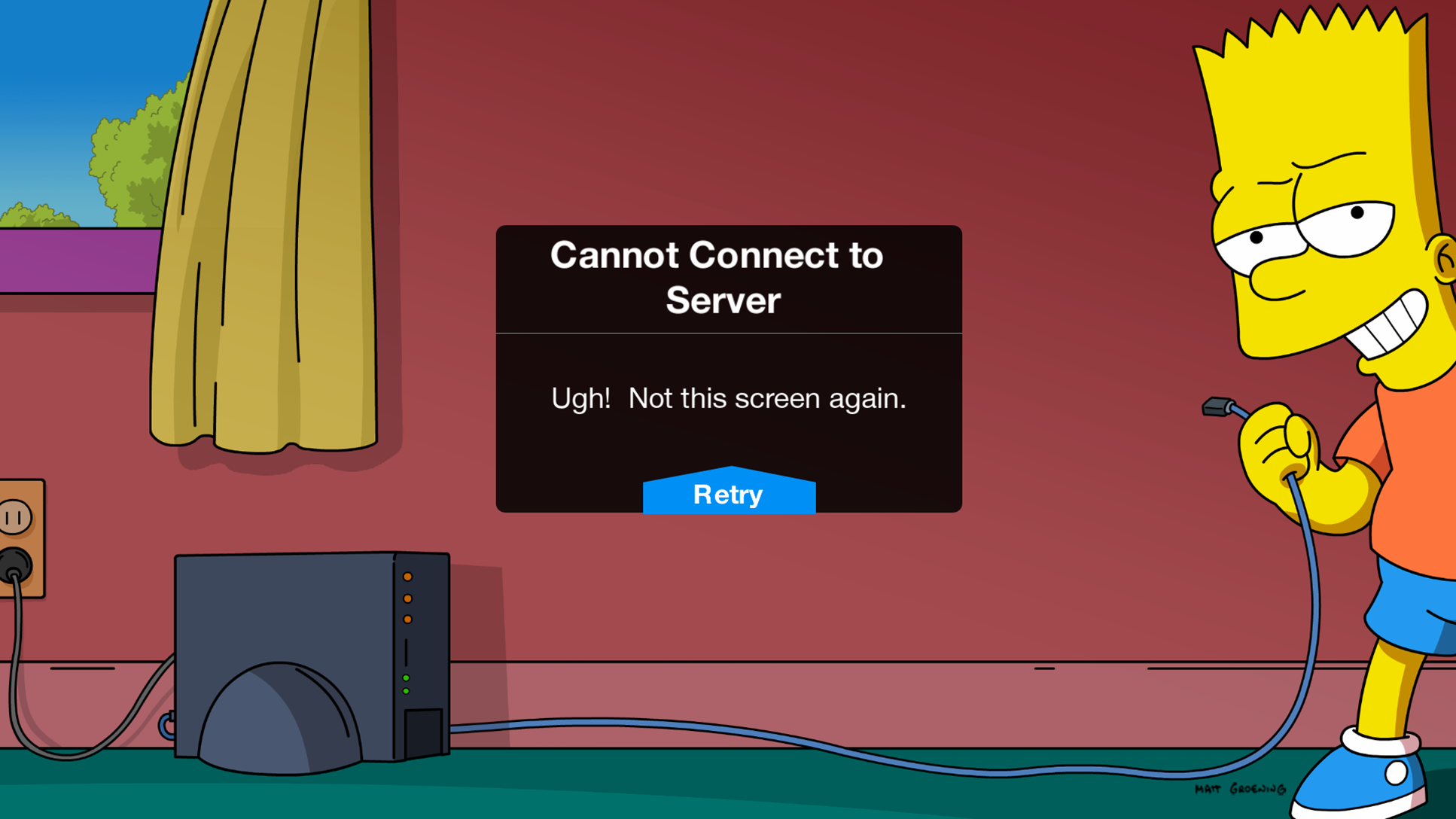
Likewise, it can be caused by various factors, such as network problems, server maintenance, or high traffic.
2. Game Crashes Or Freezes
Sometimes, the game may crash or freeze while playing, forcing players to restart the app or their device.
Additionally, it can be due to low memory, incompatible devices, or corrupted data.
Similarly, the game app may be outdated or corrupted due to a bug in the game code or incompatibility with your device or operating system.
You may resolve the issue by updating or reinstalling the app from the official app store.
3. Game Progress Lost
Some players may lose their game progress or items after updating the app, logging in with a different account, or switching devices.
Likewise, this can happen due to syncing issues, data corruption, or account problems.
Read more about Release Or Purge the Pod and Raphael Or Emperor in BG3.
How To Fix Simpsons Tapped Out Not Loading?
There are some possible solutions that players can try to fix these issues and enjoy the game smoothly.
Here are some of them:
1. Check Your Internet Connection
Players must make sure to check your device is connected to a stable and fast internet connection.
You can switch between using Wi-Fi or mobile data or restarting your router or modem.
Similarly, you can also check the date and time of the device since it can interfere with the connection to the server.
2. Update The App
You must ensure you have the latest version of the app installed.
Furthermore, you can check for updates on the Google Play Store or App Store.
Updating the app can fix some bugs and improve performance.
3. Clear Cache And Data
Sometimes, clearing the cache and data of the app can solve some loading and crashing issues.
You can do this by going to your device settings, then apps, then Simpsons Tapped Out, then storage, then clearing cache and data.
However, this may also delete your game progress and settings, so make sure you are connected to an account.
3. Reinstall The App
If clearing the cache and data does not work, you can try reinstalling the app.
This can remove corrupted files and restore the app to its original state.
However, this will also delete your game progress and settings, so make sure you have connected to an account.
4. Login With Your EA Account
Players must log in with their EA account every time they play to avoid losing their game progress and items.
Furthermore, this will sync your game data with the cloud and allow you to access it from any device.
However, you can create an EA account for free on EA’s website or game settings.
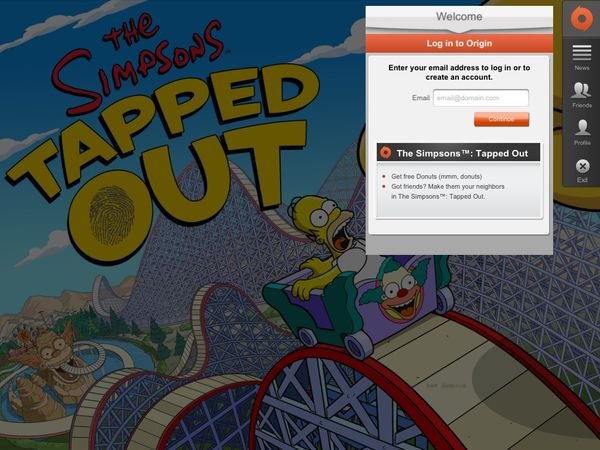
5. Contact EA Support
If none of the above solutions work, please contact EA support for further assistance.
Likewise, you can do this by going to EA’s help page or in the game settings.
You can also visit Reddit’s Tapped Out community or EA’s Tapped Out forum for more tips and advice from other players.
The Bottom Line
Simpsons Tapped Out is a fun and addictive game that lets you build your own Springfield and interact with your favorite characters from the show.
However, it can also have some problems with not loading, crashing or freezing.
Likewise, you can fix some issues by following the above solutions, such as clearing cache and data, reinstalling the app, updating the app, etc.
Learn more about Defeat the Animals and Best Sword in Cyberpunk.

