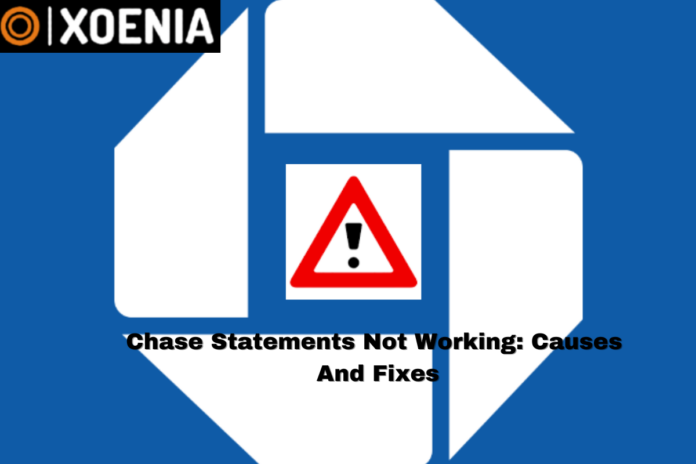Chase Bank is a major financial institution in the United States that uses “Chase Statements” for working with transactions.
As of October 2023, it has been in operation for more than 224 years, accumulating a huge customer community.
However, they occasionally run into issues with their online services for several reasons.
Chase Statements not Working issue can be attributed to various factors, including technical issues such as server errors or security concerns. However, more often than not, the root cause is human error.
Continue reading more about Chase Statements Not Working and its reasons.
What Are Chase Statements?
Chase statements technically refer to all the financial or account statements provided by Chase Bank.
These statements are provided to individuals with various accounts with Chase.
These statements are virtual proofs of all the transactions, which customers can track anytime using their devices.
As of now, these statements can be used physically in 4,700+ Chase branches in the US and virtually on cellphones or desktop.
Chase Statements Not Working: Causes
Although Chase Statements provide a fluid banking experience, sometimes the system might cease to work.
Some of the many reasons can be stated as follows:
1. Online Banking Issues
Account Lockout is one of the most common issues in online banking which is mostly caused due to human error.
This occurs when the customer enters incorrect credentials during the login process multiple times.
Your account might be locked due to Account Inactivity if you haven’t used your Chase account for a long time.
2. Technical Issues
Technical issues occur when banking platforms like browsers are incompatible with the banking server.
In the past, users have complained that the banking statement did not open in a particular browser.

Sometimes, the system does not work due to the abundance of cookies and caches that have piled up in the browser.
2. Issues In Mobile App
Sometimes, the banking procedure cannot take place if the Mobile App version is outdated.
This is because new features are added to the new version of the app which might hamper the old existing system.
The device compatibility is another key reason for why your Chase Mobile App suddenly stopped working.
Chase may require their customers to verify their identity in the app.
Hence, it might be necessary to upload your ID on the app to use additional features of the app.
4. Security Issues
The Security and Privacy of the customers are two things that the bank promises to protect at all costs.
In fact, customers are bound by a contract when they open a new account or install a mobile app regarding security.
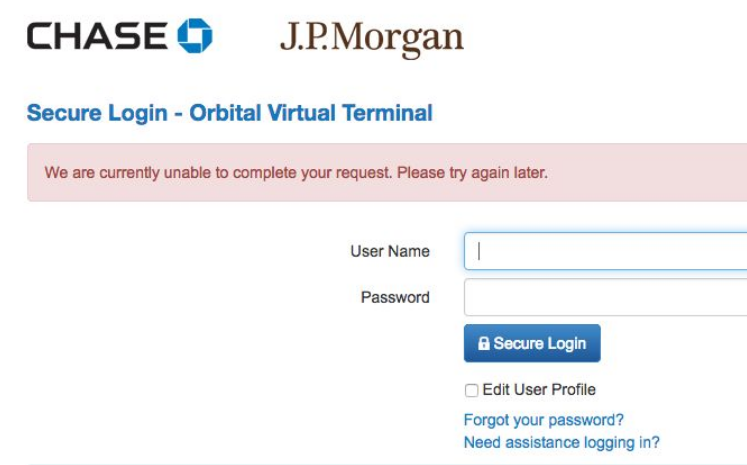
So, your account can be suspended by Chase if there is any suspicious activity with your account.
This usually happens if someone tries to access your account from a new device or due to a failed 2FA protocol.
5. Network and Server Issues
The Server and network-related issues in banking are anomalies that cannot be fixed by the customer.
This can happen if the user is not connected to the internet or when their internet speed is very slow.
The banking transactions will not succeed if the transaction takes too much time to process.
However, this can also happen when the banking system’s server-side faces too much traffic.
Occasionally, Chase itself can initiate a downtime for their servers for maintenance purposes.
Read more about Peacock Premier League Not Working and MK1 Store Not Refreshing.
Chase Statements Not Working: Fixes
The aforementioned issues are some of the reasons why the Chase Statements might not be working.
However, there are always some reasons or protocols behind these problems which might cause these problems in the first place.
Some of the possible solutions to these problems are mentioned below:
- Always double-check that you are entering the correct banking credentials(username, password, account no., PIN).
- In the case when your account is locked after you enter invalid credentials, contact Chase customer support.
- If your account was inactive for a long period of time, you must call customer support to unlock it.
- Try using the Banking website from a different browser or ensure that the browser is up to date with the latest version.
- Clear the browser’s cookies and caches frequently as it can hamper some of the backend of the system.
- Ensure that you have updated the Chase Mobile App to the newest version. Also, check your device compatibility with the app.
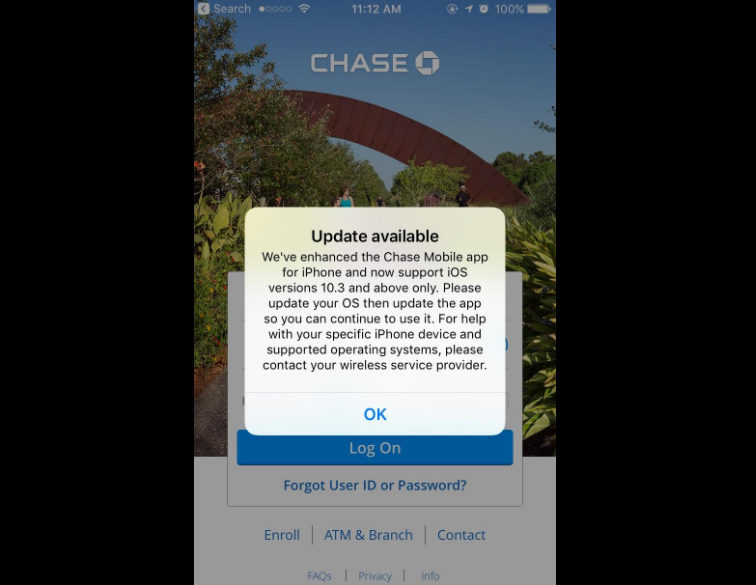
- Make sure to verify your identity in the mobile app by providing your ID and a good Internet connection.
- In case of server issues, check your inbox in the mobile app to see whether the issue was pre-addressed.
The Bottom Line
Chase statements allow you to access your transactions at any time using your desktop or cell phone efficiently.
In spite of this, Chase Statement occasionally encounters many customer complaints regarding its functionality.
However, most of the Chase Statement issues can be solved just by contacting Chase Customer Support.
Learn more about Payday 3 Linking Token Not Found and Starfield Rename Ship Not Working.